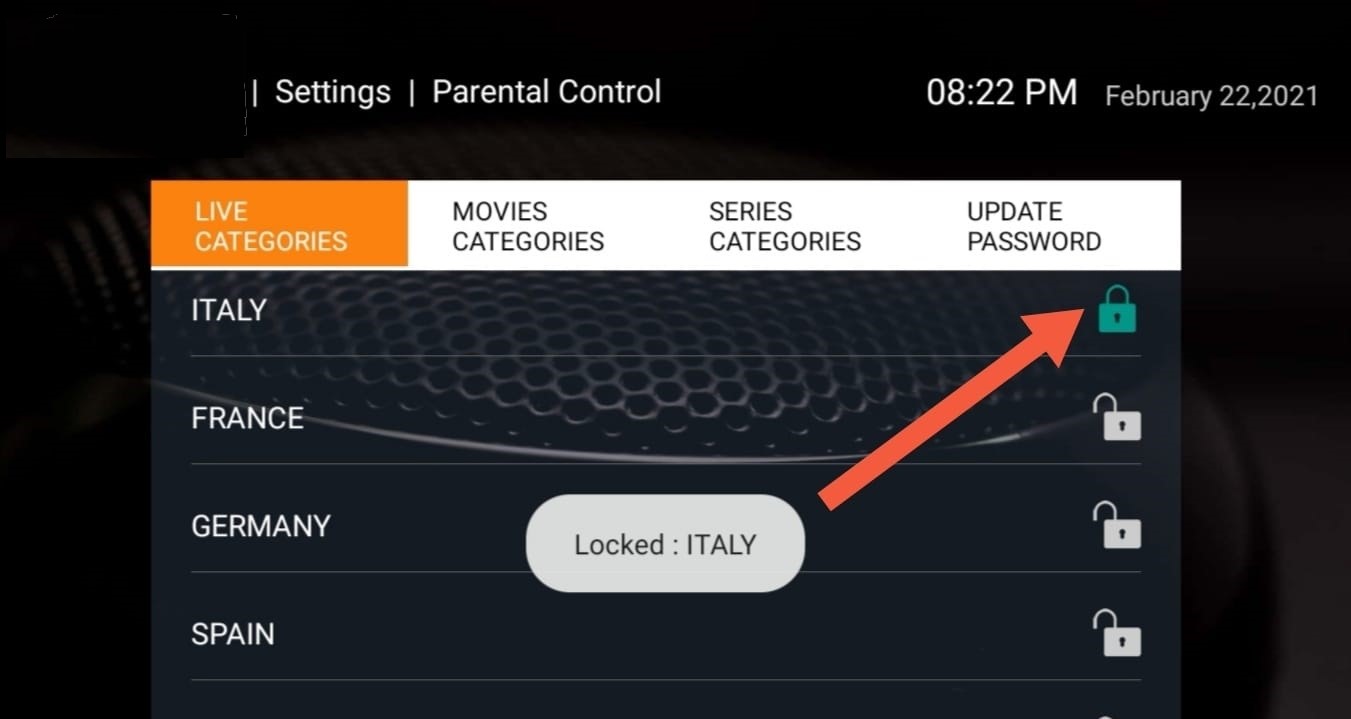Yes, you can hide any TV, Movies, or Series category/ group.
Please do the following steps:
- Go to the App home screen, then select Settings.
- Select Parental Control & create a password.
- Then you will be able to hide/ remove any TV Category, Movies or Series. See the below image.